Di seguito l'ottima recensione di iw0hpl
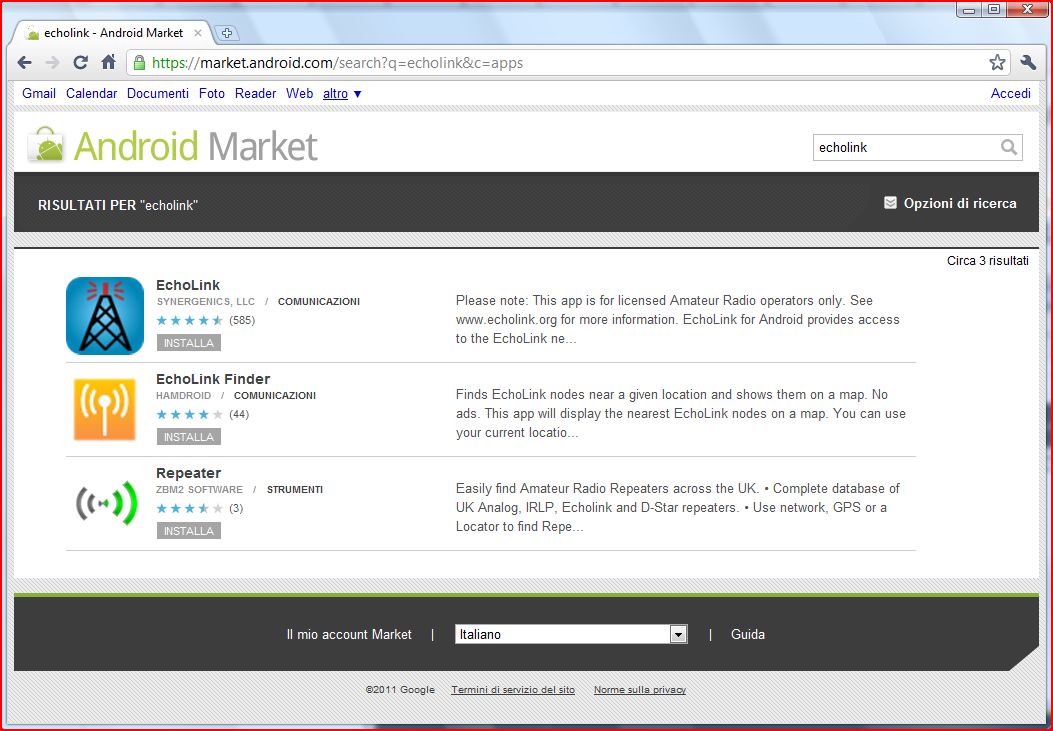
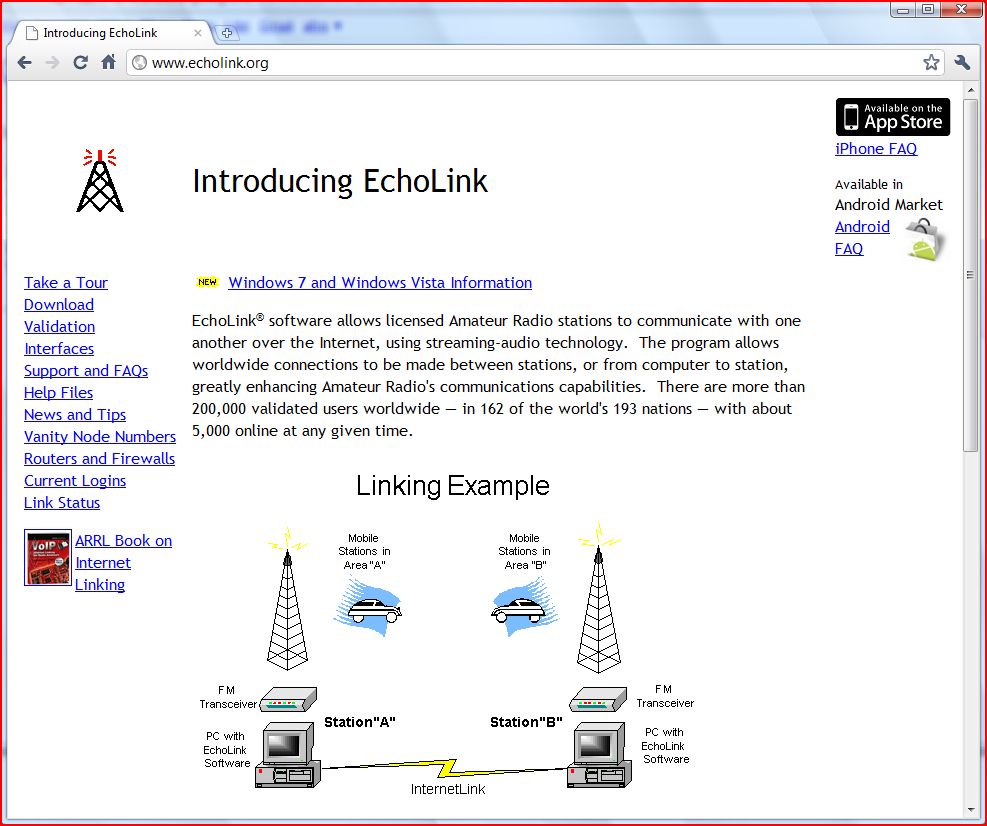
Senza questa operazione non si potrà configurare ne l'applicazione Android ne quella per PC.
Tradotto tutto ciò suona all'incirca così: “Attenzione: questa App è per i soli Radioamatori autorizzati. Ulteriori informazioni si trovano sul sito www.echolink.org. EchoLink per Android fornisce accesso alla rete Echolink dal vostro dispositivo Android. Potete usare questa App per connettervi al sistema Echolink quasi ovunque, utilizzando una connessione Wi-Fi oppure cellulare (3G).”

IMPRESSIONI
-
Installazione semplice e veloce, configurazione immediata mediante Callsign e password per l'accesso alla rete Echolink.
-
Funzionalità essenziali: si sceglie il nodo ripetitore o la stazione a cui collegarsi e ci si connette.
-
E' possibile definire una lista di nodi e stazioni preferite a cui collegarsi con un paio di “tap” sul display.
-
C'è una finestra Text in cui chattare via tastiera.
La cosa importante però è che tutto funziona; provato!
Ho fatto diversi QSO collegato ad alcuni nodi tra Lazio e Toscana, oppure direttamente a stazioni di Radioamatore senza riscontrare problemi particolari.
Chi ha già usato Echolink sa che vi sono dei tempi di latenza; un breve ritardo del segnale veicolato tramite internet rispetto a quello che viaggia via radiofrequenza. Questo è inevitabile per la natura stessa del sistema e si manifesta sia su PC sia su Android.
In un QSO tra PC e PC o tra PC e dispositivo Android questo non crea alcun problema. Se il QSO avviene su ponte ripetitore è sufficiente che gli interlocutori in radiofrequenza lascino qualche istante di “bianco” facendo “cadere la coda del ponte”: insomma un problema che si risolve con un po' di educazione.
In conclusione ho installato l'App EchoLink sul mio LG P500 con Android 2.2 e non l'ho più tolta.
Mi ha permesso di trasformare il mio dispositivo Android in un utile sistema alternativo ad una postazione PC per l'accesso ai ponti ripetitori collegati alla rete Echolink. Naturalmente a patto di avere una connessione internet disponibile in Wi-Fi o 3G.
Se si considera che avevo abbandonato Echolink da diverso tempo con l'idea che fosse un sistema interessante ma poco pratico, oggi ho rivalutato enormemente le sue possibilità.
Ringraziamo l'ottima recensione di iw0hpl e invitiamo a visitare il sito web all'indirizzo
http://iw0hpl.altervista.org/news.php
Dal sito ufficiale dell'Echolink
EchoLink for Android
What is EchoLink for Android?
EchoLink for Android is an edition of the EchoLink software that runs on an Android smartphone or tablet, such as a Motorola Droid or an HTC Evo. If you own one of these devices and are a validated EchoLink user, you can access the EchoLink system from nearly anywhere where WiFi or 3G networking is available. EchoLink for Android is available free of charge from the Android Market; tap the Market icon on your phone and search for EchoLink. Or, if you have a bar code scanner app on your Android phone, scan the QR code that appears to the right.
Does it have the same features as the EchoLink software for Windows?
The Android edition focuses on the basic features of EchoLink, such as managing the Station List, connecting and disconnecting, and transmitting and receiving voice and text. Unlike the Windows edition, you can be connected to only one node at a time, and there is no Sysop mode. The user interface has been re-designed to function smoothly on the smaller screen of a smartphone, and to take advantage of some of its built-in hardware features.
I see there are some Network Connection options on the Settings tab. How do these work?
EchoLink for Android has some special networking features to make it work more smoothly with different kinds of mobile and wireless networks.
- Direct: With this setting, the app communicates with the Internet the same way the Windows edition of the software does. Choose this option only if you are using your own WiFi network and your router has been configured to forward UDP ports 5198 and 5199 to your Android device.
- Relay: The Relay setting uses a special set of Relay servers to reach other nodes in the EchoLink system. This mode gives the best performance on a 3G or EDGE network connection because it uses UDP. It's also convenient over WiFi because it requires no router configuration. However, please note the limitations of Relay in the FAQ item below.
- Public Proxy: In this mode, the app automatically selects a Public Proxy from the current list of available EchoLink proxies. The system attempts to connect to the proxy that is geographically closest to your current location.
- Custom Proxy:This mode lets you enter information to connect to a specific proxy, such as a private proxy you have set up yourself.
Are there any special limitations of the Relay networking option?
Yes. Although Relay is the default, and will generally give the best performance, the following limitations currently apply:
- You can initiate a connection, but you cannot receive one; stations that try to connect to you will receive a "No route available" error message. This means that Android or iPhone users that are using the Relay mode cannot connect to each other.
- Because there are only a small number of relay severs, you often cannot connect to the same conference or conference server that another node using the Relay mode is already connected to. This means that two Android or iPhone users that are using the Relay mode often cannot join the same conference at the same time.
I'm having trouble connecting to other stations. Any advice?
- Check to be sure you have a good, solid network connection. If you are on 3G or EDGE, look for 4 of 5 bars in the signal strength indicator; if you are on WiFi, look for a full-strength signal. Field tests have shown that the cellular data network is not always available even with a strong 3G signal in some situations.
- If you are getting the message "No route is available to the station you selected", try connecting to a different station, try connecting later, or try Public Proxy instead of Relay. If you still get a similar message even via Proxy, the station you are trying to reach might be an Android user behind a Relay, who will not be reachable.
- Do not try connecting to yourself. This won't work in most situations.
- Do not use the Direct mode unless you have put in special port-forwarding rules in your router.
- If you get a message like "Bye Bye", try again after a few seconds.
Can I use EchoLink when I see the "E" symbol at the top, instead of "3G"?
The "E" symbol means that your cellular data connection is using EDGE technology, rather than 3G. The EchoLink app will work on EDGE, but you may notice dropped packets and slow loading of the Station List. 3G networking gives better results.
Am I running up a bill with my carrier when using EchoLink on Android?
If you're connecting over 3G instead of WiFi, you are using your carrier's cellular data network to communicate with the Internet. If you have a flat-rate, "unlimited" data plan with your carrier, you are probably not being charged extra, since streaming audio is permitted within the data plan. If you have any doubts, check with your wireless provider to be sure.
Any plans for creating other editions of EchoLink for other smartphones?
Users have asked about the possibility of an EchoLink app for BlackBerry, Symbian, PalmOS, and Windows Mobile. Unfortunately, these platforms are all very different from each other, so developing software for each would involve four separate development efforts, in addition to Android. An edition of EchoLink for iPhone is available, but there are no projects underway right now to develop editions for other platforms.

